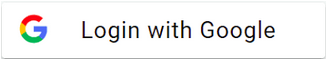XSLT - Advanced elements
Advanced elements
The elements in this section round out the set of XSLT elements. These elements are used less often but may be helpful in certain cases.
xsl:apply-imports: Use an overridden template
You can use templates that you have imported using the xsl:import tag, but you can also override them by providing your own template. The <xsl:apply-imports/> tag allows you to use an imported template even if you have overridden it.
There are no attributes and no content. The template you are invoking is the one overridden by the current template.
xsl:attribute-set: Define a named attribute set
Often you will want to add one or more attributes to an element you are generating with the xsl:element tag. The xsl:attribute-set element lets you create a named set of attributes so you can add them merely by referring to that name with the use-attribute-sets attribute of xsl:element.
Use one or more xsl:attribute children as the content of this element. Those attributes and their values make up the attributes in the set.
Attributes of xsl:attribute-set include:
name (required)
Gives this attribute set a name.
use-attribute-sets
Any attribute sets named in this value become part of the attribute set you are creating.
xsl:apply-imports: Use an overridden template
xsl:attribute-set: Define a named attribute set
xsl:comment: Output a comment
xsl:copy: Shallow copying
xsl:copy-of: Deep copying
xsl:fallback: What to do if an extension is missing
xsl:message: Write a debugging message
xsl:namespace-alias: Assign a prefix to a namespace
xsl:processing-instruction: Output a processing instruction
xsl:sort: Process nodes in a given order
source: http://infohost.nmt.edu/~shipman/doc/xslt/web/advanced-elts.html