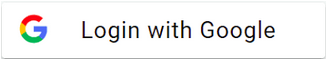e Learning - Activity task 2
Activity task 2
-
Return to the scenarios that you used in ‘Accessibility, pedagogy and reasonable adjustments’. Having now read the section on specifying accessibility, is there anything you would change in your own or other people's specifications to the software developers to ensure accessibility was included?
-
Run the WebXACT accessibility checker on a web page. You can choose any page you like, perhaps a page you have developed, or one from your Favorites list, an online shopping page, or the home page of your employer.
-
Look at the WebXACT results and make a list of the Priority 1 problems that are found. Also note which disability groups would be affected by these problems.
-
Discuss your thoughts in the Comments section below.
-
What are the most common problems identified by the participants in the forum?
-
How confident are you that the automated checker has found all the accessibility problems on the page?
-
Now test the same page with the WAVE checker. Are there any differences between the reports from the two checkers? If so, what would be your strategy for resolving these differences when deciding which problems should be fixed? Discuss your thoughts in the Comments section below.
Resources
Accessible mobile technology
ETO Engineering, ‘Accessible cell phones’
Nuance TALKS: speech output for mobile phones
Accessibility design guidelines
Listed below is a selection of accessibility guidelines that offer a starting point for your own research into the guidelines available for designing accessible, user-friendly products.
Accessible technology
Arditi, A. (2005) Making Text Legible: Designing for People with Partial Sight, http://lighthouse.org/accessibility/legible/
Connell, B.R., Jones, M., Mace, R., Mueller, J., Mullick, A., Ostroff, E., Sanford, J., Steinfeld, E., Story, M. and Vanderheiden, G. (1997) What is Universal Design? Principles of Universal Design,
Trace Research and Development Center, University of Wisconsin-Madison, ‘Designing a more usable world – for all’, http://www.tracecenter.org/world/ (no longer accessible)
Vanderheiden, G.C. and Vanderheiden, K.R. (1992) Guidelines for the Design of Consumer Products to Increase their Accessibility to Persons with Disabilities or who are Aging, http://www.tracecenter.org/docs/consumer_product_guidelines/toc.htm (no longer accessible
Educational software/learning application
Barstow, C. andRothberg, M. (2002) IMS Guidelines for Developing Accessible Learning Applications
Hardware
IBM, ‘Hardware accessibility’ checklist.
-
Software
IBM, ‘Software accessibility’ guidelines and checklist,
IBM Human Ability and Accessibility Center
Trace Research and Development Center, University of Wisconsin-Madison,‘Application software design guidelines’ - Website and browser
- Chisholm, W., Vanderheiden, G. and Jacobs, I. (eds) (1999) Web Content Accessibility Guidelines 1.0
Jacobs, I., Gunderson, J. and Hansen, E. (eds) (2002) User Agent Accessibility Guidelines 1.0
TechDis, e-Learning, http://www.techdis.ac.uk/index.php?p=9_4 (no longer accessible) -
References
- Bastien, J.M.C. and Scapin, D. (1992) ‘Validation of ergonomic criteria for the evaluation of human-computer interfaces’, International Journal of Human-Computer Interaction, vol.4, no.2, pp. 183–96.
Blair, P. (2004) A review of free, online accessibility tools, Logan, UT, Web AIM, Utah State University, (Accessed 1 August 2007).
Chisholm, W., Vanderheiden, G. and Jacobs, I. (eds) (1999) Web Content Accessibility Guidelines 1.0, Web Accessibility Initiative (WAI), (Accessed 5 December 2006).
Colwell, C. (2001) ‘Non-visual access to the World Wide Web (Accessed 1 August 2007).
de Souza, F.L., Long, J.B. and Bevan, N. (1990) ‘Types of error and difficulty in using human factors guidelines: the case of interface menu design’ in Lovesy, E.J. (ed.) Contemporary Ergonomics, Proceedings of the Ergonomics Society's Annual Conference, Leeds, England, 3–6 April, 1990, London, Taylor & Francis, pp. 340–6.
Ivory, M.Y., Mankoff, J. and Le, A. (2003) ‘Using automated tools to improve web site usage by users with diverse abilities’, IT and Society, vol.1, no.3, pp. 195–236.
Lawton Henry, S. (2002) ‘Understanding web accessibility’ in Thatcher, J., Bohman, P., Burks, M., Lawton Henry, S., Regan, B., Swierenga, S., Urban, M.D., and Waddell, C.D., Constructing Accessible Websites, Birmingham, Glasshaus; chapter, (Accessed 1 August 2007).
Mosier, J.N. and Smith, S.L. (1986) ‘Application of guidelines for designing user interface software’, Behaviour and Information Technology, vol.5, no.1, pp.39–46.
Paddison, C. and Englefield, P. (2004) ‘Applying heuristics to accessibility inspections’, Inter acting with Computers, vol.16, no.3, pp. 507–21.
Rowan, M., Gregor, P., Sloan, D. and Booth, P. (2000) ‘Evaluating web resources for disability access’ in Proceedings of the fourth international ACM Conference on Assistive Technologies, Arlington, Virginia, United States, 13–15 November 2000, New York, NY, ACM Press, pp. 80–4; also available in PDF format at http://portal.acm.org/toc.cfm?id=354324 (Accessed 1 August 2007).
Tetzlaff, L. and Schwartz, D.R. (1991) ‘Use of guidelines in interface design’ in Proceedings of the SIGCHI conference on Human Factors in Computing Systems: Reaching through Technology (CHI ‘91), New Orleans, LA, pp. 329–33.
Thovtrup, H. and Nielsen, J. (1991) ‘Assessing the usability of a user interface standard’ in Proceedings of the SIGCHI conference on Human Factors in Computing Systems: Reaching through Technology (CHI ‘91), New Orleans, LA, pp. 335–41.