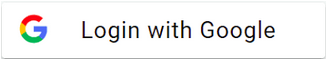Computer Basics - Changing the Size of a Window
•Using Program Menus
•Menus
–Organize a program’s features and available functions
•Menu bar
–Typically located at the top of the program window
–Shows the names of the menus
•Selecting Options from a Menu
•Menu items or commands
–Choices for a menu
–Appear when a menu name is clicked
–Possible actions when clicked
•Immediately carry out an action
•Show submenus
•Ask the user for more information about the desired action
•Using List Boxes and Scroll Bars
•List box
–Displays a list of available choices
–Usually includes
•Array buttons
•A scroll bar
•A scroll box
•Using Dialog Box Controls
•Dialog box
–Opens when a menu command or item followed by an ellipsis is selected
–Allows the user to provide more information about how a program should carry out a task
–Groups different kinds of information in panes
•Panes: bordered rectangular areas