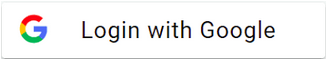Computer Basics - Accessibility Options
Accessibility Options
•Special interface features for the visual-, audio-, or movement-impaired user
•Keyboard tab
•Sound tab
•Display tab
•Mouse tab
•General tab
Add Hardware
•System polls the entire computer for new devices
•Attempts to identify them
•Installs drivers automatically or prompts for alternative source path
•Add Hardware Wizard
–Used for manual configuration
•Device manager
–Used to manage, configure, and remove installed hardware device
•Using Help
•Windows XP Help
–Provides on-screen information about programs
–Available by
•Clicking the Start button and selecting Help and Support from the Start menu
•Windows Help and Support Center window
–Provides access to
•Help files stored on the computer
•Help information stored on Microsoft’s Web site